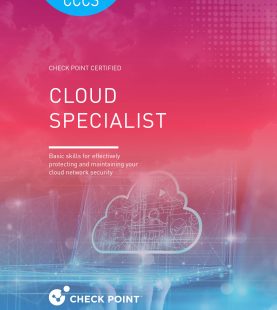WordPress Bootstrap Theme Development
- Technology
- 297 (Registered)
-
(0 Review)
WELCOME TO PHP!
Introduction to PHP
This tutorial will introduce you to PHP, a server-side scripting language you can use to make dynamic websites and web applications.
What You Should Already Know
Before you continue you should have a basic understanding of the following:
- HTML
- CSS
- JavaScript
What is PHP?
- PHP is an acronym for “PHP: Hypertext Preprocessor”
- PHP is a widely-used, open source scripting language
- PHP scripts are executed on the server
- PHP is free to download and use
 |
PHP is an amazing and popular language!It is powerful enough to be at the core of the biggest blogging system on the web (WordPress)! It is deep enough to run the largest social network (Facebook)! It is also easy enough to be a beginner’s first server side language! |
|---|
What is a PHP File?
- PHP files can contain text, HTML, CSS, JavaScript, and PHP code
- PHP code are executed on the server, and the result is returned to the browser as plain HTML
- PHP files have extension “.php”
What Can PHP Do?
- PHP can generate dynamic page content
- PHP can create, open, read, write, delete, and close files on the server
- PHP can collect form data
- PHP can send and receive cookies
- PHP can add, delete, modify data in your database
- PHP can be used to control user-access
- PHP can encrypt data
With PHP you are not limited to output HTML. You can output images, PDF files, and even Flash movies. You can also output any text, such as XHTML and XML.
Why PHP?
- PHP runs on various platforms (Windows, Linux, Unix, Mac OS X, etc.)
- PHP is compatible with almost all servers used today (Apache, IIS, etc.)
- PHP supports a wide range of databases
- PHP is free. Download it from the official PHP resource: www.php.net
- PHP is easy to learn and runs efficiently on the server side
Now it’s time to check out of this course. Have fun!
Curriculum
- 14 Sections
- 55 Lessons
- 10 Weeks
Expand all sectionsCollapse all sections
- Module 1: Design a Compute SolutionIn this module, you will learn about the appropriate compute technologies, including virtual machines, App Services, Service Fabric, Azure Functions, Windows Virtual Desktop, and containers.5
- Module 2: Design a Network SolutionIn this module, you will learn about solutions for network addressing and name resolution, network provisioning, and network security.6
- 3.1Recommend a Solution for Network Addressing and Name Resolution
- 3.2Recommend a Solution for Network Provisioning
- 3.3Recommend a Solution for Network Security
- 3.4Recommend a Solution for iInternete Connectivity and On-Premises Networks
- 3.5Recommend a Solution for Automating Network Management
- 3.6Recommend a Solution for Load Balancing and Rraffic Routing
- Module 3: Design for MigrationIn this module, you will learn about recommend a solution for migrating applications and VMs and a solution for migration of databases.3
- Module 4: Design Authentication and AuthorizationIn this module, you will learn how to provide Identities to services and understand the hierarchy of Management Groups and Subscriptions.8
- 5.1Tips for Identity and Access Management
- 5.2Recommend a Solution for Multi-Factor Authentication
- 5.3Five Steps for Securing Identity Infrastructure
- 5.4Recommend a Solution for Single-Sign On (SSO)
- 5.5Recommend a Solution for a Hybrid Identity
- 5.6Recommend a Solution for B2B Integration
- 5.7Recommend a Hierarchical Structure for Management Groups
- 5.8Lab : Managing Azure AD Authentication and Authorization
- Module 5: Design GovernanceIn this module, you will learn apply an Azure Policy, Identify non-compliant resources, and manage tag governance with Azure Policy.2
- Module 6: Design a Solution for DatabasesIn this module, you will be able to recommend the appropriate data store and recommend Azure SQL Database and Azure SQL Managed Instance Service tiers.5
- Module 7: Select an Appropriate Storage AccountIn this module, you will learn about recommend a design a strategy for using tiered storage and manage tiered Storage using Azure tools.3
- Module 8: Design Data IntegrationIn this module, you will learn about data flows using Azure Data Factory and Azure Synapse Analytics architecture.2
- Module 9: Design a Solution for Logging and MonitoringIn this module, you will learn about Azure Monitor, Azure Application Insights, and Azure Sentinel. You will be able to monitor Azure Resources with Azure Monitor and collect and analyze resource Logs for Azure.using Azure tools.2
- Module 10: Design a Solution for Backup and RecoveryIn this module, you will learn about solutions for site recovery capacity and site failover and failback. You will be able to recommend solutions for recovery in different regions.5
- Module 11: Design for High AvailabilityIn this module, you will learn about solutions for application and workload redundancy, including compute, database, and storage.5
- Module 12: Design for Cost OptimizationIn this module, you will learn how to optimize costs from recommendations, breakdown costs by Azure Service, and download and review usage details. 01-View2
- Module 13: Design an Application ArchitectureIn this module, you will learn about solution for deployment of applications including ARM templates, Logic Apps, or Azure Functions. You will also learn about microservices architecture including Event Grid, Event Hubs, Service Bus, Storage Queues, Logic Apps, Azure Functions, and webhooks.4
- Module 14: Design Security for ApplicationsIn this module, you will learn about solution for deployment of applications including ARM templates, Logic Apps, or Azure Functions. You will also learn about microservices architecture including Event Grid, Event Hubs, Service Bus, Storage Queues, Logic Apps, Azure Functions, and webhooks.3
Students List
297 students enrolled.